
A DI box is a handy device to have in your audio toolbox, but what does it do, and when should you use it?
“DI” stands for Direct Injection (or Input, Interface, or Induction, depending on whom you ask). It might be safer just to call it a Direct Box or DI. Whatever you call it, it basically takes an unbalanced high-impedance signal and converts it to a balanced low-impedance signal.
Let’s say you are mixing sound for a show’s orchestra, and they have a synthesizer. That synth probably has an unbalanced 1/4″ output. You need to connect it to your mixer, which is 50 feet away. You have a snake running from the mixer to the stage, but it only has XLR connectors. This is the perfect time to use a DI box! Connect the synth to the box with a short 1/4″ cable, then connect the box’s output to the snake with an XLR cable. On the other end of the snake, plug it right into the mixer’s microphone input. Your box may have a through jack that you can use to continue the input signal on to some kind of monitor amp for the musician if you want.
Connecting the synth this way solves a few problems:
- Having an XLR output means you have the right connector to use a channel on your snake
- Balanced signals can travel much greater distances without picking up too much noise
- The low-impedance connection also helps reduce noise and means you can use one of the microphone inputs on your mixer (that your snake is probably already connected to)
- The signal level is reduced to something a microphone input can handle
- If you have a ground-loop hum, you can lift the ground to eliminate it
XLR to 1/4″ conversion
Your synth probably has 1/4″ phone connectors:
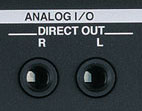
Your snake probably has XLR connectors:

Most direct boxes have a 1/4″ input and an XLR output. Some offer RCA or 3.5mm phone input jacks to make it easier to hook up a laptop or MP3 player. Whatever your source, you should be able to connect it via your snake to your mixer’s mic input.
Unbalanced to balanced conversion
The longer your cable run, the more likely it is to pick up noise from electrical wiring, radio stations, or other sources. Balanced signals are able to reject most of this noise, so they’re better for long runs. 1/4″ connections can be balanced, but most of the time they aren’t. A DI will make sure that the signal you’re sending through your snake is balanced.
High-impedance to low-impedance conversion
A mixer’s microphone input is low-z (impedance). Generally you want to connect low-z sources to low-z inputs (and high-z to high-z). Also, low-impedance lines are less susceptible to noise than high-z. This is why DI boxes have low-z outputs.
In the case of our synthesizer, the output is probably already low-impedance. Plugging it into the high-impedance input of your DI box will work, though, since it’s generally okay to go from low-z to high-z (just don’t go high to low). Because of this, a direct box will let you connect just about anything into a mic input.
Impedance matching is especially important for guitars and other acoustic instruments with passive pickups. They prefer to be connected to high-impedance inputs. Connecting them directly to a low-z input can cause distortion and tonal changes. If you’re connecting such an instrument to a mixer without first going through an instrument amp, use a DI box.
Signal level reduction
Line-level signals (like from a synthesizer or MP3 player) and instrument-level signals (like from a guitar) are quite a bit hotter than microphone-level signals. Some mixers can handle higher-level signals in their mic inputs, but it’s generally a good idea to make sure everything you run into them is mic level. A DI box takes care of this for you. Run a line level source into it, and it will drop it down to microphone level. Some DIs can even take a speaker level signal, but make sure it actually says so on the box (there will usually be a switch or separate input). Signals meant for speakers are way hotter than even line level signals, so they can damage equipment if it’s not made to take them.
Ground loop hum elimination
When you connect several pieces of audio equipment to each other, the grounds generally all get tied together. Sometimes there ends up being differing resistances between each piece of gear’s ground and electrical ground. These different grounds are at varying electrical potentials, causing a small amount of current to flow. This current causes what’s known as “ground loop hum”.
One way to prevent it is to electrically isolate pieces of equipment with a transformer. Many DI boxes use transformers to do their impedance matching, so they also provide electrical isolation. Usually you will find a switch on the box that says “ground lift”. You can use this switch to choose whether or not the input and output grounds are connected together (lifted = not connected). Most of the time it’s a good idea to leave the ground lifted so that you can avoid ground loop hum.

There are a couple different kinds of DI box:
Passive
A passive DI doesn’t require any external power to operate. These boxes use a transformer between the input and output. They provide electrical isolation, impedance matching, and ground lifting. Since amplification takes power, there is none and the outputs will always be a lower level than the inputs.
Passive DIs can sound good and not distort your signal if they have a decent transformer in them.
Active
Active DIs do generally the same thing as their passive counterparts, but they use amplification circuitry to process signals and often provide additional inputs or outputs (line and instrument inputs, mic and line-level outputs, etc.). They may or may not have isolation transformers in them.
To you, the biggest difference between the two types of DI box is that the active boxes need power. Usually this can be provided by phantom power from your mixer, or an internal battery if phantom power isn’t available.
Here’s the short answer to the DI box question: If your source has a 1/4″ (non-speaker) output and the signal has to go more than a few feet, use a DI box.

